Police Loot Tag on Chernarus
Chernarus Police Loot Map
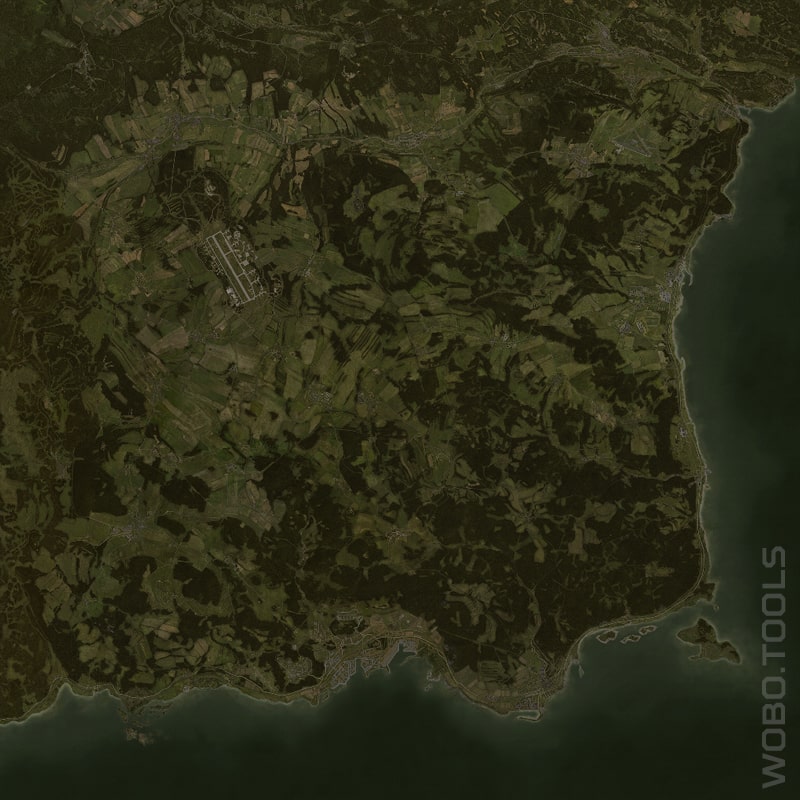
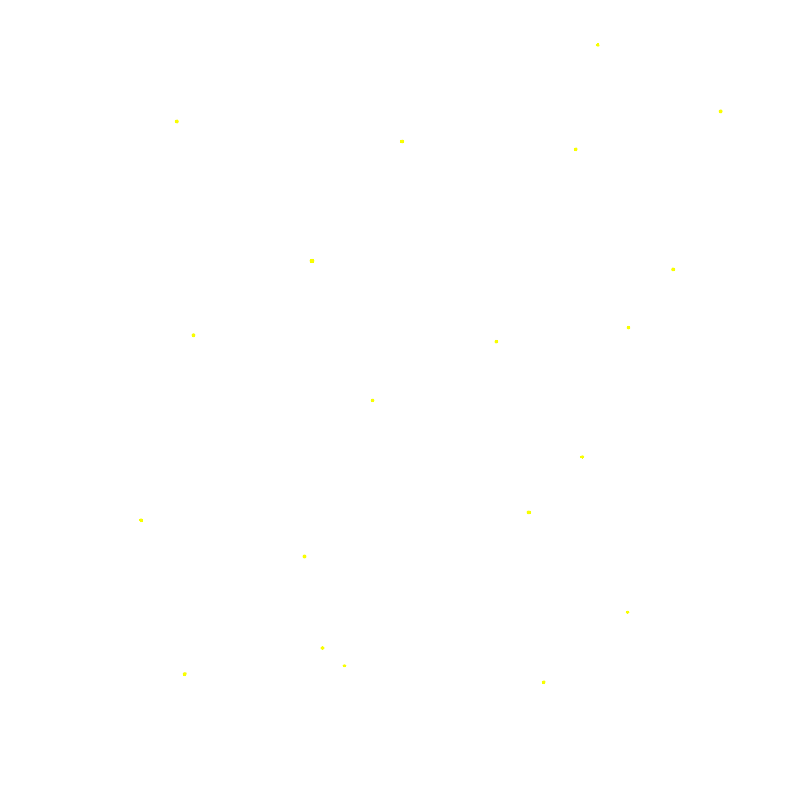
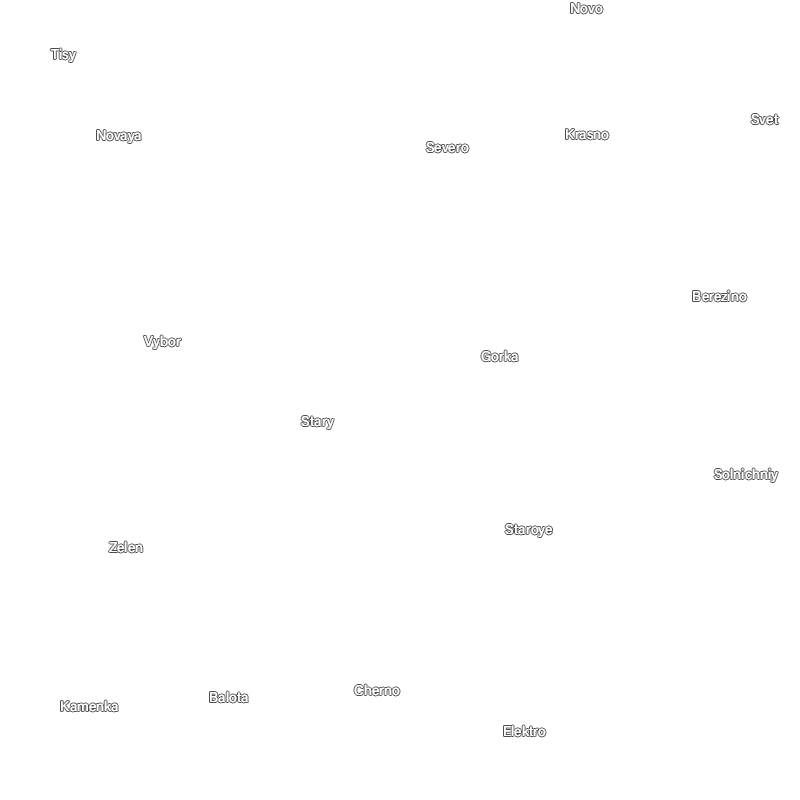
Learn more about Spawn Locations
About DayZ Loot
Where loot in DayZ spawns is a mysterious topic that has left many players searching the wrong locations for gear. The DayZ Loot Finder Tool was developed to help players find all types of loot in DayZ, and help new and old players learn more about where loot spawns and how the spawning of loot works.
To find the loot you are looking for, simply type any DayZ item in the search box above where it asks you to type a loot name.
Try a variety of possible item names to find your desired loot as there can be various names for a certain piece of loot and names can change over time. However, you can also search by Category(Weapons, Clothes, Tools, etc) and by Loot Tag(Military, Industrial, Hunting, etc) to narrow results a bit.
When you have found the loot you are searching for, click its loot name and you will be shown all of the related information about that piece of loot and shown a loot map of where the item spawns with its spawn points highlighted in yellow.
This tool was scripted and styled by WOBO, with guidance from u/helpthedeadwalk and u/Sagpanda.
DaOne later improved this tool by increasing the accuracy of map loot locations.
Kuzyn provided the initial Sakhal background map.
Sgt. Pepper's DayZ Invasion Server, Dallas, The Struggle Vanilla Servers, The KarmaKrew Servers, CFTools Cloud, Friendly?: A DayZ Podcast, Blood of Others Xbox, A Beautiful Potato servers by Nate_LapT, Rearmed Servers, Dots, Fatal Attraction Squad & Clash Vanilla Servers
for making this website possible
| - Explanations - |
| [Category]: The category the selected item is in. There are very few loot categories encompassing all loot in DayZ. Some of these loot categories include Weapons, Clothes, Tools and Explosives. Only one loot category is on each piece of loot in DayZ. |
| [Rarity Score]: A score relative to the easiest piece of loot to aquire and the selected piece of loot to aquire. Score goes from 0 to 100(the lower the rarer). An average of all loot in DayZ is then used to give the loot a rank(Extremely Rare, Rare, Slightly Rare, Uncommon, Average, Common, Very Common and Extremely Common). This scoring system should only be used to quickly assess the rarity of an item, and may not always be accurate. |
| [Maximum Per Server]: The maximum number of this loot found on a vanilla DayZ server(not modded). |
| [Minimum Per Server]: The minimum number of this loot found on a vanilla DayZ server(not modded). |
| [Loot Location]: The Loot Tags that are assigned to the current piece of loot. Loot Tags are assigned to buildings/structures, these are highlighted in yellow on the loot map above. |
| [Restrictions]: Some loot is restricted to certain areas or tiers. This can reduce the number of spawn points the selected item can spawn at and/or limit the loot to certain areas. The higher the tier, the rare the loot tends to be. However, some restrictions don't include tiers, such as limiting spawns to heli crash sites, dynamic trains and unique areas. |
| [Despawns]: How long after spawning the piece of loot will disappear. Picking up and/or interacting the piece of loot will reset this timer. Raised Flag Poles can be used to reset these times too. |
| [Loot Map]: The Loot Map displays the locations the selected item spawns in yellow. This is based on the Loot Tags assigned to that item and any Restrictions that item may have. Loot Maps for Loot Tags are manually created and may not always be accuracte or complete. |
| [Search Box]: The search box searches the database live for items that match your query, but it also tries to match the category and loot tags of items too. For example, "weapons" shows all items with the "Weapons" category tag in DayZ, while "military" shows all items with the "Military" loot location in DayZ. |
Related Tools
The KarmaKrew Servers, CFTools Cloud, Clash Vanilla Servers, Rearmed Servers, Dots, Friendly?: A DayZ Podcast, Blood of Others Xbox, A Beautiful Potato servers by Nate_LapT, Fatal Attraction Squad, The Struggle Vanilla Servers, Dallas & Sgt. Pepper's DayZ Invasion Server
for making this website possible
- Top Supporters of WOBO Tools -
WOBO Tools is a website dedicated to helping players learn about online games such as DayZ using videos, tips and tools.
WOBO mostly covers survival games like DayZ due to their indepth game mechanics that may require external resources, such as a website about learning survival games, to fully understand the game.
©Copyright WOBO Tools 2020 - 2025. All Rights Reserved. This website and its tools are updated manually by WOBO when he gets time. If any of the information is wrong, please report it on one of the social media links above.

